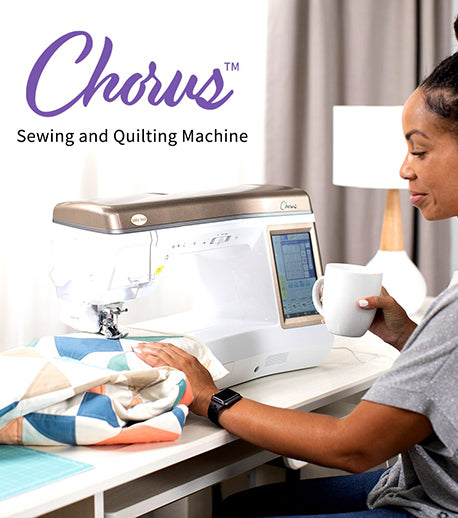Machine Updates
Machine updates are available from the dealer website with files and instructions provided. You can verify your version number by turning on your sewing machine, going to the menu and search for the VER. Number. After locating the version number of the firmware of your machine you can proceed to the dealer website, locate your machine and check for the latest version listed. If there is a newer version, you can download this file and the instructions. Open and read the directions CAREFULLY before you proceed with the update. It is imperative for you to follow the directions exactly or you may cause damage to the main board. If you are uncomfortable with this process, you are more than welcome to bring your machine to the store and have us do this for you. If you purchased your machine from Threads of Time LLC, this update service is always free.